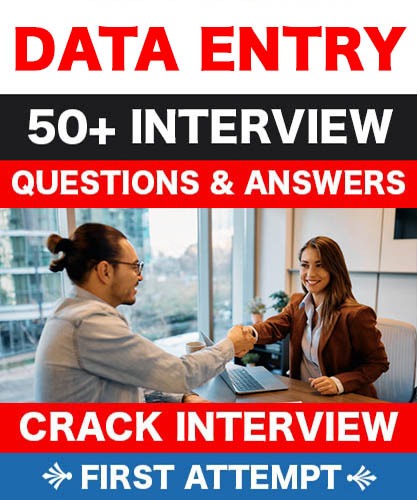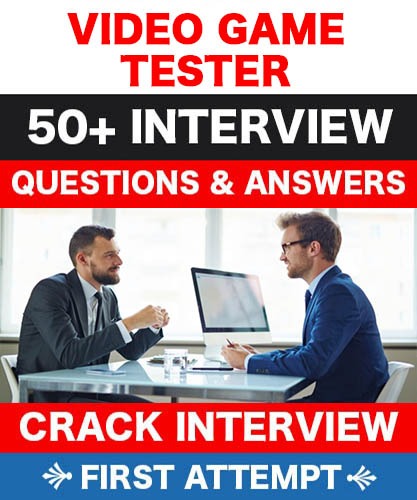IT Tier 2 Manager
Location
Remote
Position Summary
The IT Manager oversees all Tier 2 technicians—both onsite and remote—ensuring efficient service delivery, adherence to SLAs, and continual improvement across the IT support function. This role manages scheduling, personnel development, and operational issues while also serving as a technical escalation point for complex challenges. The IT Manager interfaces directly with clients to foster positive relationships, ensure satisfaction, and strengthen trust in the organization’s technical services.
Key Responsibilities
Team Leadership & Management
· Lead and manage all Tier 2 support technicians (onsite and remote).
· Develop, coach, and mentor team members to enhance technical skills, professionalism, and customer service capabilities.
· Manage scheduling, coverage, and workload balancing to ensure consistent SLA adherence.
· Conduct regular performance reviews and implement development plans aligned with individual and team goals.
Client Relationship Management
· Act as a primary technical liaison for key clients, ensuring clear communication, responsiveness, and satisfaction.
· Build and maintain strong relationships with client stakeholders to promote confidence in IT operations and support delivery.
· Collaborate with account management and service delivery teams to address client feedback, recurring issues, and service improvement opportunities.
· Participate in client meetings and service reviews, providing updates on performance metrics, project status, and ongoing improvements.
Operational Excellence
· Drive continual service improvement initiatives focused on efficiency, quality, and customer satisfaction.
· Monitor ticket queues, response times, and resolution performance to maintain SLA compliance.
· Collaborate with Tier 1, Tier 3, and other departments to optimize workflows and communication.
· Ensure adherence to IT policies, procedures, and best practices.
Technical Escalation & Support
· Serve as the escalation point for complex or high-impact technical issues.
· Provide support for escalated incidents, root cause analysis, and major outage resolution.
· Partner with system administrators, network engineers, and other technical specialists to resolve cross-functional issues efficiently.
Strategic & Administrative
· Identify trends, recurring issues, and opportunities for automation or process optimization.
· Assist in planning and execution of IT projects and initiatives.
· Prepare and deliver reports on team performance, SLA metrics, and improvement plans.
· Develop and maintain standard operating procedures and knowledgebase documentation.
Qualifications
Education & Experience
· Bachelor’s degree in Information Technology, Computer Science, or related field (or equivalent experience).
· 5+ years of IT support experience, including 2+ years in a supervisory or team lead role.
· Strong understanding of IT service management (ITSM) principles within SLA-driven environments.
Skills & Competencies
· Proven leadership and team management abilities.
· Excellent client-facing communication and relationship-building skills.
· Strong troubleshooting and problem-solving capabilities across desktop, server, and network technologies.
· Effective multitasking and prioritization in fast-paced environments.
· Experience with ConnectWise PSA or similar IT management platforms preferred.
· Certifications such as CompTIA Network+, A+, or ITIL Foundation are a plus.
Key Performance Indicators (KPIs)
· SLA compliance and customer satisfaction scores
· Client relationship strength and retention
· Team productivity and utilization metrics
· Reduction in escalated incidents and repeat issues
· Implementation and success of process improvements
Enterprise Integration, acknowledged by CRN as one of North America's top managed service providers , is headquartered in Jacksonville, Florida. EI is an onshore IT managed service provider and is uniquely qualified to meet your needs. EI, through digital robotics technology, delivers a comprehensive solution designed to increase user productivity, decrease risk, and provide a predictable cost model for IT all with world-class customer service. We have the right people, processes, and tools to provide your company with the highest quality and most flexible solutions to meet your specific needs.
To learn more about us and our suite of services, visit